Targeting the right audience is one of the most effective ways to improve ad performance, reduce wasted spend and increase ROI.
Audience targeting in Google ad campaigns allows you to deliver relevant messages to users based on their interests, behaviours and relationship with your business.
This guide explains the two main types of audience targeting available through Ad Manager:
Audience Segments : your data-driven lists of users (e.g., customers, visitors, or similar audiences).
Target Interests (Affinity & In-Market) : predefined Google audiences based on user intent and interests.
By understanding and using both, you can create smarter, more efficient campaigns that reach users at every stage of the marketing funnel.
TABLE OF CONTENTS
- 1. Audience Segments
- 2. Target Interests (Affinity and In-Market Audiences)
- 3. Combining Segments and Target Interests
- 4. Best Practices to Maximize ROI
- 5. Common Limitations
1. Audience Segments
Audience Segments group users based on data from your website, customer list or user activity. They’re ideal for re-marketing, re-engagement and audience expansion strategies.
Available Segment Types
| Type | Purpose | Best For |
|---|---|---|
| Customer Match | Uses your uploaded or synced customer data. | Retargeting existing users, loyalty campaigns. |
| Website Visitors | Targets people who visited specific pages or took actions on your website. | Remarketing, abandoned cart recovery. |
| Interest Segments | Reaches users based on search intent or browsing behavior. | Awareness and prospecting campaigns. |
| Lookalike Segments | Finds new users similar to your high-performing customers. | Customer acquisition and scaling. |
Creating an Audience Segment
Go to Ad Manager Settings > Google Ads > Audience Segments tab.

Click Create New Segment.
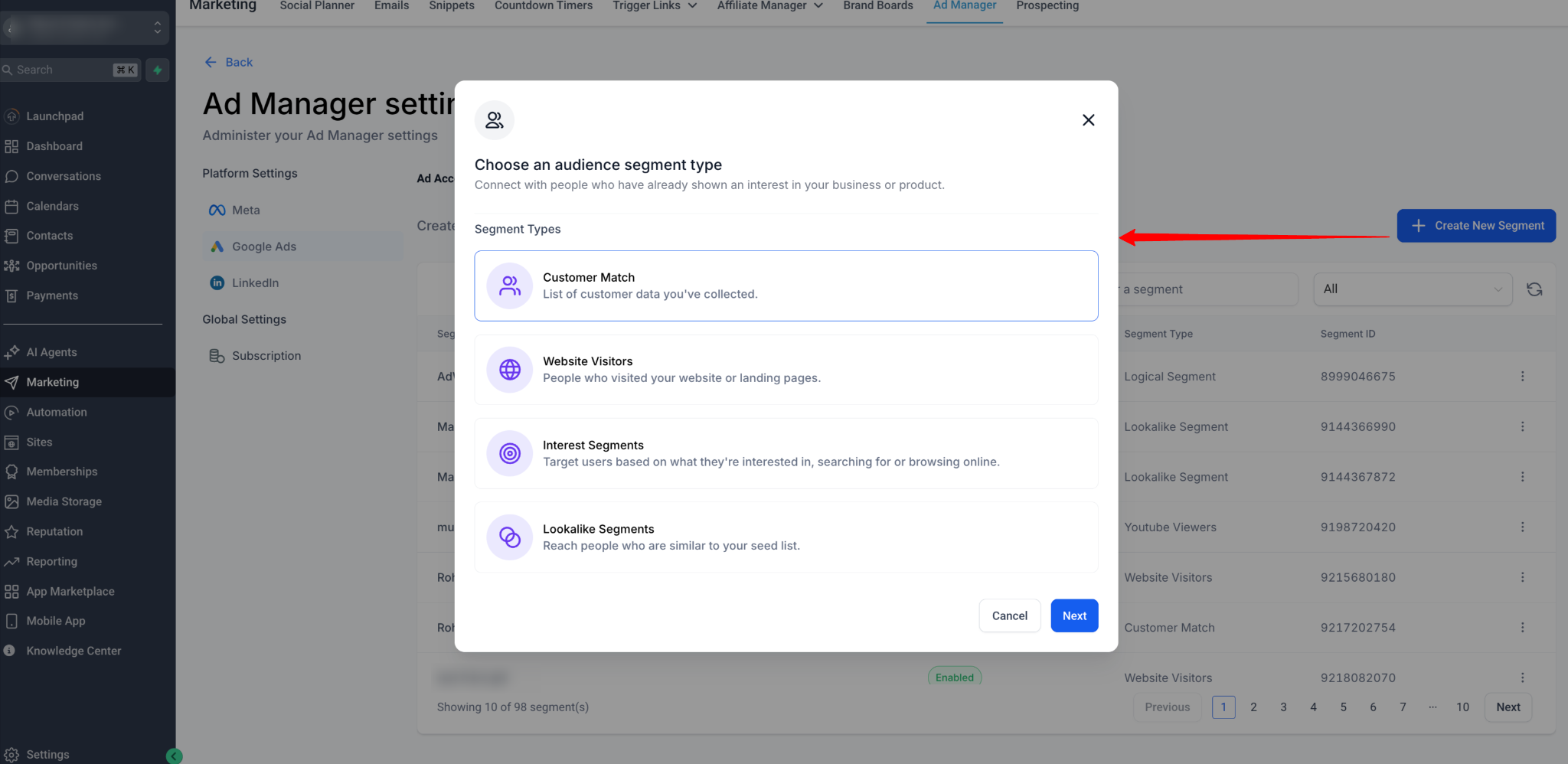
Choose a segment type (Customer Match, Website Visitors, Interest, or Lookalike).
Configure details based on the segment type (outlined below).
Save the segment.
A. Customer Match
Purpose: Targets users from your own customer or contact lists.
Use Case: Re-engage previous customers or build seed audiences for lookalike expansion.

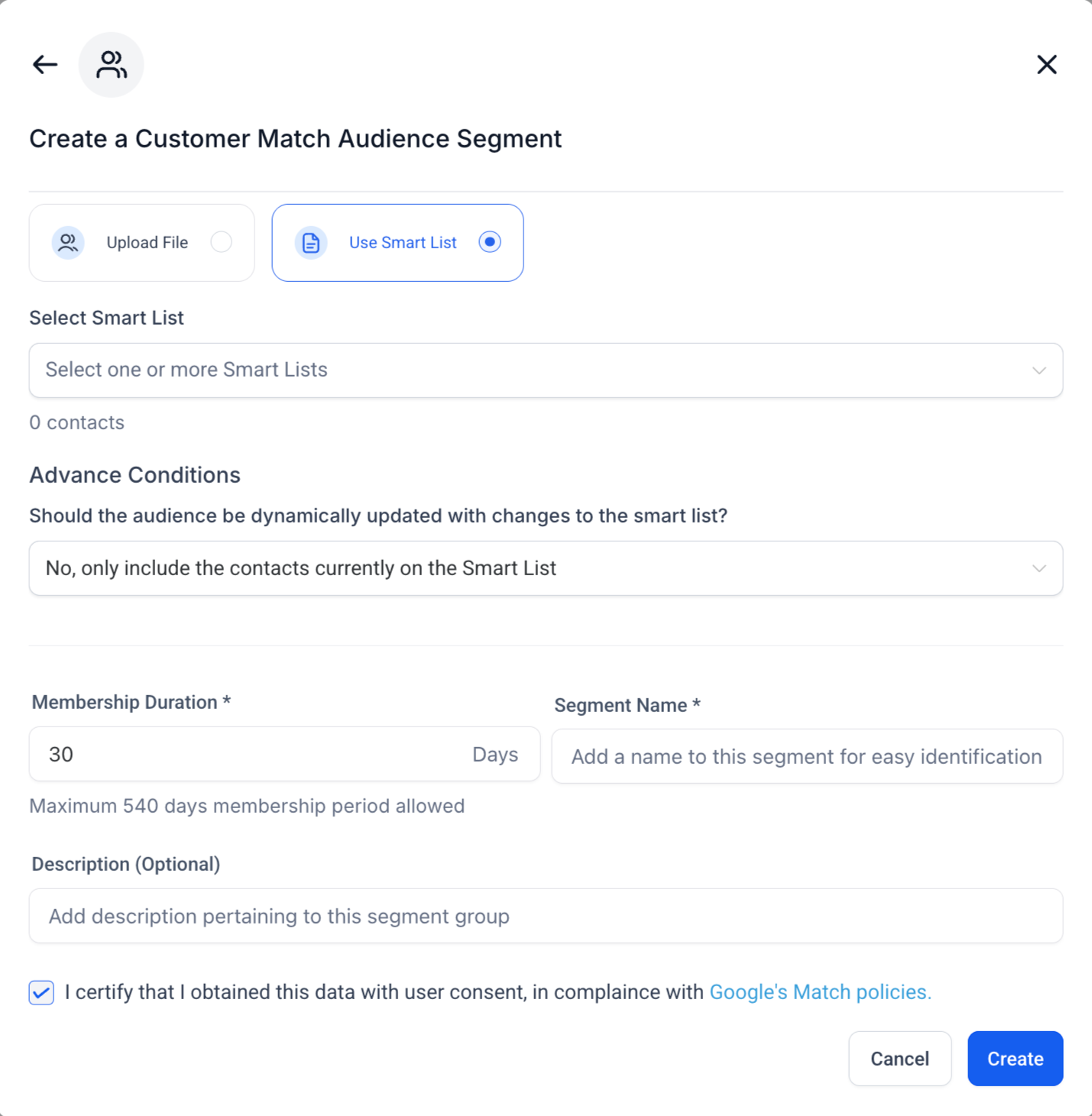
Steps:
Choose Customer Match.
Upload a CSV file or select a Smart List for dynamic syncing.
Set Membership Duration (up to 540 days).
Confirm data compliance with Google’s Customer Match Policy.
Name and save the segment.
Google Notes:
Minimum of 1,000 matched users required for activation.
Processing time may take 24 - 48 hours.
B. Website Visitors
Purpose: Retarget users who’ve interacted with your site.
Use Case: Serve follow-up ads to users who visited key pages (e.g., pricing, checkout).

Steps:
Choose Website Visitors.
Define conditions (e.g., “Visited /checkout” page).
Set the time window for tracking (e.g., last 30 days).
Combine multiple rules using AND/OR logic.
Name and save the segment.
Tip:
Start with shorter windows (30–60 days) for higher-intent audiences.
C. Interest Segments
Purpose: Reach users based on what they’re interested in or actively searching for.
Use Case: Discovery or awareness campaigns.

Steps:
Choose Interest Segments.
Add search terms, URLs or topics that represent your target audience.
Save the segment.
Google Limitations:
Not supported for Search campaigns through APIs.
D. Lookalike Segments
Purpose: Expand reach by targeting users similar to your best-performing audiences.
Use Case: Prospecting and new customer acquisition.
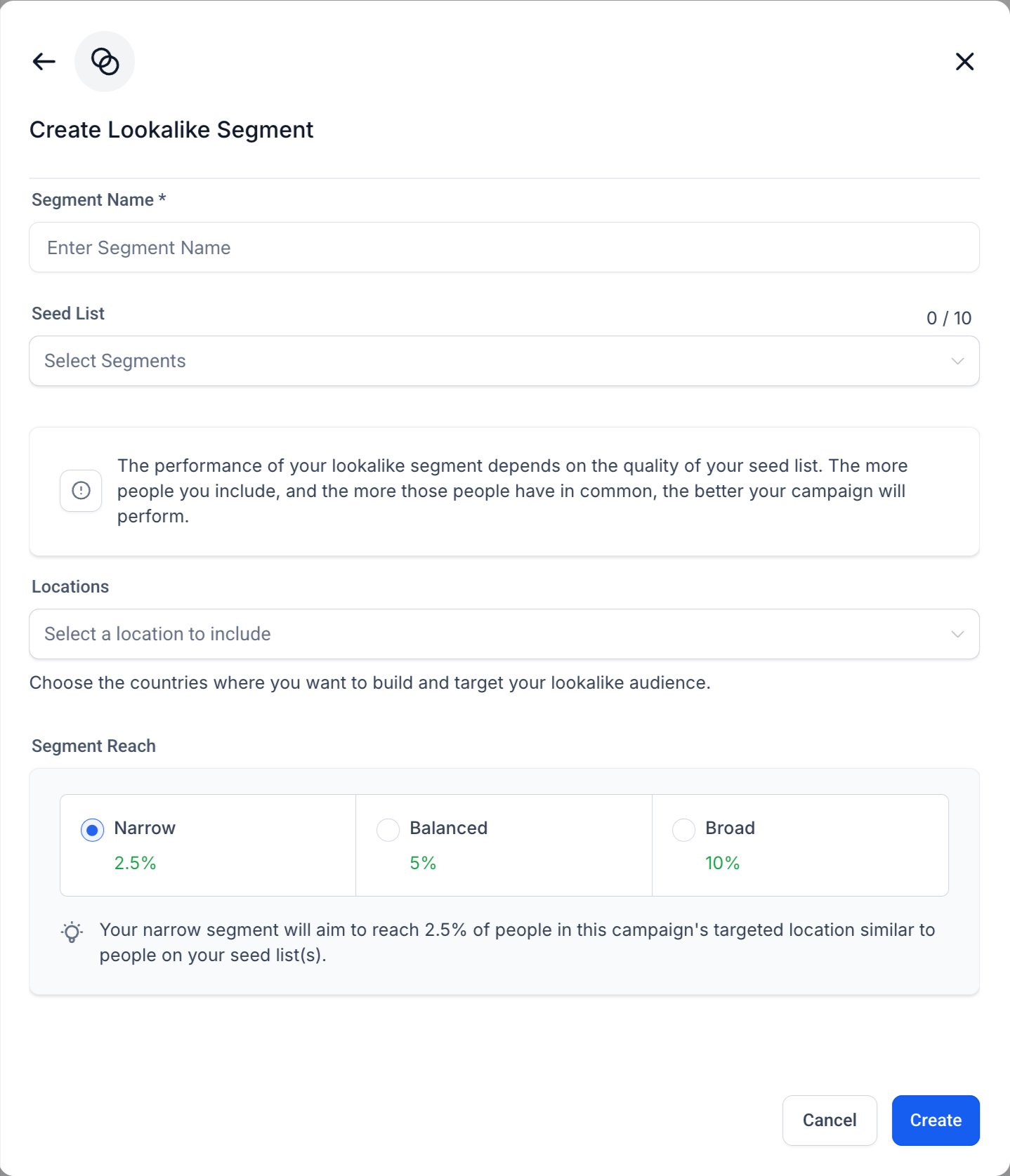
Steps:
Choose Lookalike Segment.
Select up to 10 seed lists (e.g., Customer Match or Website Visitors).
Define reach size : Narrow (2.5%), Balanced (5%) or Broad (10%).
Choose target countries.
Save the segment.
Google Limitations:
Not supported for Search campaigns.
The location of lookalike audience and the one used in the campaign needs to be same else Google throws an error during segment creation.
Using Audience Segments in Campaigns

While creating a Google campaign, go to the Intended Audience section.
Select Audience Segments tab.
Pick existing segments or click Create a New Audience Segment to build one inline.
Inline Creation Flow:
Creating segments inside the campaign builder saves time and ensures consistent targeting without leaving the setup process.
2. Target Interests (Affinity and In-Market Audiences)
Target Interests are predefined Google audience categories that help reach people based on long-term interests (Affinity) or immediate purchase intent (In-Market).
These are ideal for advertisers who want to expand reach beyond their own data.
A. Affinity Audiences

What They Are:
Affinity audiences represent users’ lifestyles, passions, and general interests.
Google identifies these audiences based on long-term behavior patterns, such as websites visited, videos watched, and engagement frequency.
Examples:
“Tech Enthusiasts”
“Sports Fans”
“Health & Fitness Buffs”
“Foodies”
“Home Improvement Enthusiasts”
When to Use:
Brand awareness or top-of-funnel campaigns.
Building familiarity with new users likely to be interested in your product category.
Tips:
Use broad audience definitions for reach.
Exclude existing customers or Website Visitor segments to avoid redundancy.
Combine with ad creatives focused on storytelling and brand recall.
B. In-Market Audiences

What They Are:
In-Market audiences identify people who are actively researching or comparing products and services similar to yours.
These users have demonstrated strong purchase intent through recent searches, visits to comparison sites or product reviews.
Examples:
“People searching for CRM software.”
“Travelers looking for hotel deals.”
“Shoppers comparing smartphones.”
When to Use:
Conversion-focused or mid-funnel campaigns.
Lead generation or retargeting during decision-making stages.
Tips:
Use with Smart Bidding to optimize for conversions.
Layer with Customer Match or Website Visitor segments for precision.
Test smaller audience sizes first to identify best-performing niches.
Affinity vs. In-Market Comparison
| Aspect | Affinity Audiences | In-Market Audiences |
|---|---|---|
| Purpose | Brand awareness | Purchase intent and conversions |
| User Intent | Long-term interest | Immediate buying or researching |
| Funnel Stage | Top of funnel | Mid to bottom of funnel |
| Example Use | “Outdoor Enthusiasts” for a fitness brand | “People looking to buy running shoes” |
3. Combining Segments and Target Interests
For best performance:
Use Affinity or Interest Segments to attract new audiences.
Retarget using Website Visitors or Customer Match lists.
Scale up with Lookalike Segments and In-Market Audiences.
Combining both types ensures complete funnel coverage — from brand discovery to conversion.
4. Best Practices to Maximize ROI
Align targeting with campaign goals (e.g., Affinity for awareness, In-Market for conversions).
Layer multiple targeting options (e.g., Customer Match + In-Market) for precision.
Refresh audience lists regularly to maintain data accuracy.
Exclude converted or irrelevant audiences to prevent overlap.
Use performance reports to compare segment effectiveness.
Always comply with Google’s audience and data usage policies.
5. Common Limitations
Lookalike and Interest Segments are not supported for Search campaigns.
Audience creation or syncing may take up to 48 hours.
Minimum size thresholds apply for serving ads.
Ensure user consent when uploading customer data.
Was this article helpful?
That’s Great!
Thank you for your feedback
Sorry! We couldn't be helpful
Thank you for your feedback
Feedback sent
We appreciate your effort and will try to fix the article