TABLE OF CONTENTS
What's New
- Scan business card
- Scan a business card from three different entry points to create a new contact.
- Card chips
- After scanning the business card, edits can still be made with help of chips available at the bottom. Drag the relevant text to the relevant field to rectify the error.
How It Works
- Open the mobile app with your preferred sub-account selected.
- To start scanning a business card, choose any of the 3 entry points:
- Head over to the contacts page, tap on the "+" icon, and tap on "Scan Business Card"
- Tap on the scan icon on the top right of the contact creation screen.
- Tap on the bolt quick actions button and tap on "Scan Business Card"
- Head over to the contacts page, tap on the "+" icon, and tap on "Scan Business Card"
- Once you have the scanner open. position the business card within the rectangular box. The device will automatically extract the details from the card.
- Once the scan is completed, users can continue to edit the details using the chips present at the bottom or using their keyboard to type manually.
- Once all the details have been captured, hit save to create the contact.
Why it Matters
The addition of business card scanner will allow users to create contacts in a much more seamless and user-friendly manner. Creating contacts has never been simpler!
Availability
- HighLevel (iOS, Android) - v3.74 or later
- LeadConnector (iOS, Android) - v3.74 or later
- WhiteLabel (iOS, Android) - v3.74 or later

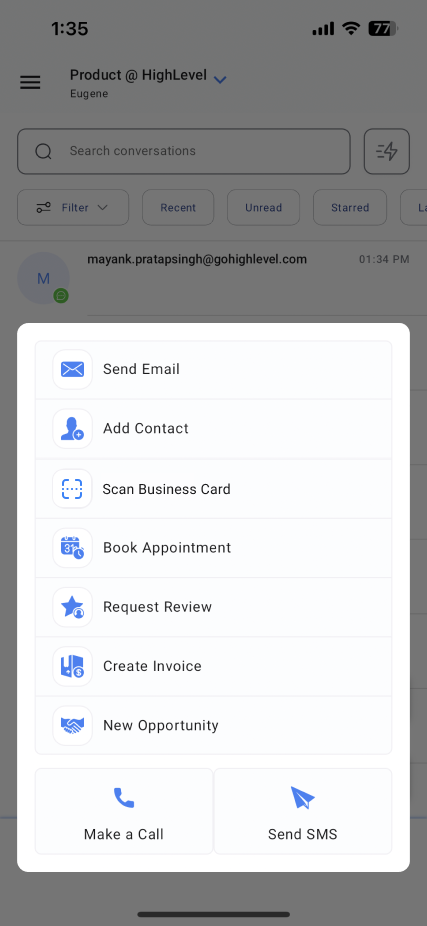
Frequently Asked Questions
Q: What should I do if the card doesn't scan correctly or misses information?
Always double-check the scanned fields for accuracy. You can manually adjust any details before saving the contact. Accuracy can vary based on card design, fonts, or lighting. If the scan fails completely, try again under better lighting or on a plain background.
Q: Does the scanner store a copy of the card image?
No, once the contact is saved, the scanned image is not retained. Only the parsed contact data is saved in your CRM.
Q: Is there a way to improve scan accuracy?
Yes, place the card on a flat, high-contrast background with good lighting. Avoid glares or shadows. Hold your phone steady when capturing the image.
Q: Where can I find contacts saved from the business card scanner?
After saving, the new contact is added to your Contacts tab in the app and synced to your CRM account. You can view and manage it like any other contact.
Related Articles
Was this article helpful?
That’s Great!
Thank you for your feedback
Sorry! We couldn't be helpful
Thank you for your feedback
Feedback sent
We appreciate your effort and will try to fix the article